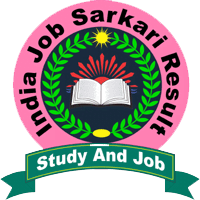Name of Post: ICAR IARI Technician T1 Online Form 2021
Short Information : ICAR – Indian Agriculture Research Institute (IARI) has issued an advertisement for the recruitment of Technician T-1 Matric level. All eligible candidates who fulfill the eligibility of this ICAR IARI Recruitment can apply online from 18 December 2021 to 10 January 2022. Interested Candidate Can Read the Full Notification Before Apply Online.
Indian Agriculture Research Institute (IARI)ICAR IARI Technician T-1 Recruitment 2021 |
||||||||
|
Short Details of Notification WWW.INDIAJOBSARKARIRESULT.COM |
||||||||
|
Important Dates
|
Application Fee
|
|||||||
|
Age Limit as on : 10/01/2022
|
||||||||
|
Vacancy Details Total : 641 Post |
||||||||
|
Post Name |
Total |
Eligibility |
||||||
|
Technician T-I |
641 |
|
||||||
|
Category Wise Vacancy Details |
||||||||
|
Post Name |
General |
EWS |
OBC |
SC |
ST |
|||
|
Technician T-1 |
266 |
61 |
133 |
93 |
68 |
|||
|
Exam Center Details: State / City Wise |
||||||||
|
||||||||
|
||||||||
|
||||||||
|
||||||||
|
||||||||
|
||||||||
|
||||||||
|
||||||||
|
||||||||
|
||||||||
|
||||||||
|
||||||||
|
||||||||
|
||||||||
|
||||||||
|
||||||||
|
||||||||
|
||||||||
|
||||||||
|
||||||||
|
||||||||
|
||||||||
|
||||||||
|
||||||||
|
||||||||
|
||||||||
|
||||||||
|
||||||||
|
||||||||
|
||||||||
|
Useful Important Links |
||||||||
|
Apply Online |
||||||||
|
Download Notification |
||||||||
|
Official Website |
||||||||

How to fill up a ICAR IARI Technician T1 Online Form
First of all you will read the complete notification.
Step 1: (Registration):
Candidates can apply on-line by visiting the ICAR-IARI website and going to the tab“Recruitment Cell” available at https://www.iari.res.in/ .
An instruction page corresponding to the Examination will be displayed to the candidates and they will have to accept the Terms & Conditions by clicking ‘I Agree’ Checkbox given below and pressing the ‘Start’ button.
Applicants need to sign-up by filling up post applied, Name, valid Mobile Number and valid Email ID.
Reserved Category candidates need to check from Advertisement whether the vacancy is available under their respective reserved category. If vacancy is not available under original category, then such candidates will be considered as ‘General/UR’.
After submitting the above details, candidates will receive Login ID & Password on their registered mobile number and Email ID, hence candidates are advised to verify the correctness of the mobile number & E-mail ID before proceeding.
Only one application is permitted through one E-mail ID.
Step 2: Candidate should now re-login with Login ID & Password received on registered E-mail ID/Mobile Number.
The candidate should now fill-up all the desired/required information in the On-line Form correctly. Also, upload scanned images of Photo/Signature/Documents in the respective different links as per detailed guidelines for scanning and uploading given in Clause X, S.no VI. The candidate can see filled application under PREVIEW Option before submission. The candidate should check the filled details and make necessary corrections, under EDIT Option. However, Name, Post opted, Email-Id and Mobile Number cannot be changed.
Once the application is submitted
Step 3: NO Change /edit will be allowed thereafter.
After submission of application, candidates will automatically be redirected to SBI MOPS payment gateway to deposit the Examination Fee(If applicable) + Registration Fee + Bank charges (if applicable) through different payment mode. Process Flow for deposit of Examination Fee through Payment Gateway of SBI MOPS is as under:
Do not refresh/go back on page while payment is in progress, doing so might interfere the ongoing transaction.
Post submission, the candidate will be re-directed to Payment gateway to make the online payment of application fees.
Kindly verify the fee details and make the payment for application fee via any of the different payment modes.
Post successful payment of application fee, candidate will be redirected to his/her application form.
Step 4: Instructions regarding scanning of PHOTGRAPH, SIGNATURE and CERTIFICATES, Scanned image of candidates photograph, signature and Certificates, shall be as per the specifications given below:
Photograph:
Photograph must be a recent passport size color photograph (not older than 03 weeks).
Make sure that the picture is in color, taken against a light-colored, preferably white, background. Look straight at the camera with a relaxed face.
Dimensions of the image should be approximately 200X230 pixels. It will not be possible to accommodate larger images. Size of file should be between 50kb-80kb in jpg/jpeg format only.
Signature image:
The applicant has to sign on white paper with Black ink pen.
The signature must be of the applicant only and not of any other person. If at any stage the signature is not found to be matching with the candidate’s actual signature, the applicant’s candidature may be summarily rejected.
Please scan the signature area only and not the entire page.
Dimensions of the image should be approximately 140X60 pixels. Size of file should be between 10kb–30kb in jpg/jpeg format only.
Then whoever uploads the photo and its preview of the form will also be visible. After that, after checking all your details, then you will make the payment, after the payment is done, your form will be submitted. After that you will definitely take a print out of the form.