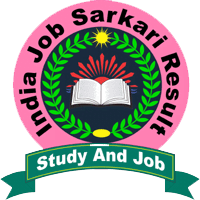Name of Post: HP Police Constable Online Form 2021
Short Information : Himachal Pradesh Police Recruitment Department has released the advertisement for recruitment to the post of constable. Female and male candidates who are interested in HP Police Constable GD Recruitment and fulfill the eligibility can apply online from 01 October 2021 to 31 October 2021. Interested Candidate Can Read the Full Notification Before Apply Online.
|
HP Police Constable Male and Female Recruitment 2021 Himachal Pradesh Police Recruitment |
||||
|
Short Details of Notification WWW.INDIAJOBSARKARIRESULT.COM |
||||
|
Important Dates
|
Application Fee
|
|||
|
Age Limit as on 31/10/2021
|
||||
|
Vacancy Details Total : 1334 Post |
||||
|
Post Name |
Total |
Eligibility |
||
|
Constable GD Male |
932 |
|
||
|
Constable GD Female |
311 |
|||
|
Constable Driver Male |
91 |
|||
|
Useful Important Links |
||||
|
Register |
||||
|
Apply Online |
||||
|
Download Notification |
||||
|
Official Website |
||||

How to fill up a Form HP Police Constable Online 2021
Step 1: First of all the apply link will open. After opening, click on New User. After clicking, the registration page will appear in front of you. Then click on registration. After that you will be asked that Himachali Domicile Certificate Number.
Step 2: After that enter your full name and email id. After that you have to register your email id. Then otp will be sent to your email. Submit after entering OTP. Then login. Now through your message, in the first mobile number and password, the message has come in the mobile. Enter it and login. Then click on I Am Robot and submit.
Step 3: Then click on its page. Come down and do it right. Then you have to do OK. Now here you have to fill your father’s name with date of birth as per 10th certificate. Then mark the burn cut on the body. If not available then you can write no. After that you have to write gender. Here you have to enter your Aadhar number. From where have you done 12th? So first of all, from which state are you doing the 12th board name then? After that enter the certificate number followed by the date of birth. To give information about this, the name of the board has to be selected, after that the certificate has to be done. After that, you have to check here which one is matriculation or graduate. And from which university? After that click on it.
Step 4: After this, you have to fill the permanent address. After that the present address has to be filled. After this the state has to be selected. And write the district. After that you have to apply post. Then you have to select your category. If you fall in the general category, then UR has to be selected. After that click on Sign.
Step 5: After that the photo and signature have to be uploaded. Which should be of 200 KB. Then the photo set has to be selected. And undertaking or you are in any case then yes or no have to be done. After that submit the complete information after seeing it.
Step 6: After submitting the payment has to be made. Which you can pay with netbanking, UPI, debit card. Your form will be completed after payment is completed. Then you will get the printout of the form.