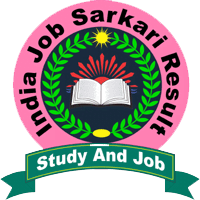Name of Post: Haryana Teacher Eligibility Test HTET Online Form 2021
Short Information : Haryana Teacher Eligibility of Teacher Eligibility Test HTET 2021. This time the level 1 2 3 exam will be held on 18 and 19 December 2021. Apart from Haryana state, candidates from other states can also participate in this eligibility test. The application process will be online and will run from 15 to 25 November 2021. Admit cards will be available from 08 December 2021. Interested Candidate Can Read the Full Notification Before Apply Online.
|
(BSEH Haryana) Board of Secondary Education Haryana Teacher Eligibility Test (HTET 2021) Online Form |
|||||
|
Short Details of Notification WWW.INDIAJOBSARKARIRESULT.COM |
|||||
|
Important Dates
|
Application Fee |
||||
|
Paper |
Genral / OBC / Other State |
SC/ PH |
|||
|
Single |
1000/- |
500/- |
|||
|
Double |
1800/- |
900/- |
|||
|
Triple |
2400/- |
1200/- |
|||
|
Pay the Exam Fee Through Debit Card / Credit Card / Net Banking Mode. |
|||||
|
Haryana TET 2021 Eligibility Details |
|||||
|
HTET Level I PRT Teacher |
|
||||
|
HTET Level II TGT Teacher Class VI to VIII |
|
||||
|
HTET Level III PGT Teacher |
|
||||
|
Useful Important Links |
|||||
|
Registration |
|||||
|
Login |
|||||
|
Download Notification |
|||||
|
Official Website |
|||||

How to fill up a form Haryana Teacher Eligibility Test (HTET 2021)
First of all, you will read the complete notification, after that you will get the link to apply, click on it, then you will get the application page or official website.
Step 1: First you have to click on Apply Now. After that the registration page will come. Complete instruction has been given in it and you will understand it after reading it completely. Then click on Proceed. In the first photo it has been told that white background should be of photo and clear face should be visible and glasses should not be worn. After that there is the signature which should be in white paper with black pen. And also upload your left thumb impression with it. After reading all this, you have to tick below and click on Proceed for Registration.
Step 2: First you have to select the label. At which level do you want to apply? If you want to apply for only one, then tick only one. If you want to apply for all, then tick all. That is, it is up to your qualification that who can apply.
Step 3: Enter the qualification details.
First select the qualification name, institute type, government or private then institute name, then result. Whether you have passed or awaited or you are doing now. Then you have to give roll number. After this your admission year, when did you take admission.
Step 4: Personal details have to be given.
Are you a resident of Haryana If yes then yes to do otherwise then no to no. After that the option of category will come, which category you fall in, then you will select accordingly. Then homestate will come. What is your district after that? Then after that you have to fill your details according to your matriculation certificate. Your full name, father’s name, mother’s name, your date of birth, your gender, male or female, then you will select your area type, whether you live in ruler or in urban. After this are you disabled if yes then yes otherwise do nine.
Step 5: Enter your address details.
Your address should match with Aadhar card. Accordingly, you have to fill in the form, first you have to give the permanent address. After that land mark state, district, area pin code has to be filled. If your present address and permanent address are the same, then you have to tick the same age.
Step 6: Contact details have to be given.
Here the email id has to be given which should be an active email. Then you have to give your active mobile number. After this you have to select any ID proof. It has three valid IDs. Out of which you are required to give any one. In which Aadhar Card PAN Card Passport can give any one of these three. You can give according to what you have, after that you will also have to give the ID number of the one you select. If you want to give any other mobile number then you can give. Then by entering the captcha code you will check all your details once. And if you think that something is wrong in it, then we will correct it. Then after that you will click on register, then your registration will be done. And in front of your screen you will get login details then below you have to click on proceed. Then after that the dashboard of the form will open.
Step 7: Upload document details to be given.
First of all click on upload image. Below you have been told the complete interaction that which type of image has to be uploaded. First we will click on the photo, then select it and upload it, in the same way the signature and thumb impression have to be uploaded. After that click on Proceed.
Step 8: Payment details have to be given.
First of all click on Make Payment. After that through which medium do you want to pay? In this you will get the option of two payment gateways. The first is Pay with HDFC Bank and the second is Pay with IDBI Bank. You can select any one of these and then you will get the payment gateway open. Enter your payment details and make the payment. Then after that you will definitely take a final print out of yourself.